Tally Prime 5.0: Key Features, Benefits, and Why It’s Time for a Change
Tally Prime is the latest offering from Tally Solutions, the go-to name in business accounting software. Whether you're running a small business or a large enterprise, Tally has been a trusted partner for years. To keep up with the evolving needs of businesses, Tally regularly updates its software, but this time they’ve gone the extra mile. They've introduced major upgrades and improvements, transforming the software into something entirely new — and it's now called Tally Prime.
What is Tally Prime
Tally Prime is the latest business management software from Tally, and can be seen as the successor to Tally ERP 9 (release 6.6.3). It takes everything that users loved about the previous version and elevates it with a complete overhaul of features and design. Learning and using Tally Prime is now simpler than ever, thanks to a fresh, intuitive interface that offers an enhanced experience.
In short, Tally Prime is a more flexible and user-friendly version of Tally Prime 4.0, with a sleek new look and a host of powerful new features to make your accounting even easier.
Before we dive into the features of Tally Prime 5.0, let’s take a moment to understand how it compares with its predecessor, Tally Prime 4.0. If you're wondering what’s new and improved, this section will give you a clear idea of how Tally Prime 5.0 stacks up against this older version, and why upgrading to this latest version could be a game-changer for your business.
Key Features of Tally Prime 5.0
One-Click GST Reconciliation:
GST compliance is crucial for any business operating in India. Tally Prime 5.0 makes this easier than ever with its One-Click GST Reconciliation. Users can automatically download and reconcile GST transactions, reducing manual entry errors and speeding up processes.
Automated GST Filing:
Gone are the days of manual GST return submissions. Tally Prime 5.0 allows you to upload and download GST returns directly from the software, ensuring faster compliance without the hassle of manual entries.
Advanced Payment Management:
With the Smart Payment Management feature, Tally Prime 5.0 helps businesses prioritize pending bills by due dates, ensuring timely payments. This feature helps improve cash flow and avoid late penalties.
Automated Ledger Creation:
Bulk ledger creation can be time-consuming, but Tally Prime 5.0 simplifies this task by automating ledger creation based on GSTN and other party details. This streamlines bookkeeping tasks significantly.
Stripe View for Enhanced Readability:
For businesses handling large datasets, Tally Prime 5.0 introduces the Stripe View feature, which alternates row colors in reports, making data easier to scan and analyze.
Instant Task Notifications:
Never miss an important task again. With Instant Task Notifications delivered through a bell icon, users receive timely alerts for GST filings, software upgrades, and more.
Tally Capital Plugin:
Need quick business financing? The Tally Capital Plugin allows users to check credit scores and apply for loans directly from the software, integrating financial services into daily accounting tasks.
Benefits of Upgrading to Tally Prime 5.0
- Reduced Errors:
Automated processes such as GST reconciliation, ledger creation, and payment prioritization significantly reduce the risk of human error.
- Faster Processing:
Enhanced speed in processing large datasets helps businesses operate more efficiently, allowing them to focus on growth.
- Enhanced Compliance:
Tally Prime 5.0 simplifies GST filings, making it easier for businesses to stay compliant with tax regulations.
- Improved User Experience:
With features like Stripe View and automated notifications, navigating through complex data and staying on top of tasks becomes easier.
- Integrated Financial Solutions:
The Tally Capital plugin offers integrated business financing solutions, eliminating the need to switch between multiple platforms.
How to Download and Upgrade to Tally Prime 5.0
Upgrading to Tally Prime 5.0 is a seamless process, and doing so ensures that you unlock the full potential of the latest features for your business. Whether you're a seasoned Tally user or new to the software, transitioning to the latest version is quick and straightforward. Here’s a simple guide to help you download and upgrade to Tally Prime 5.0.
Step 1: Visit the official Tally Prime website or contact a certified Tally service provider like iZoe.
Step 2: Download the Tally Prime 5.0 setup file.
Step 3: Backup your current Tally data to ensure a smooth upgrade process.
Step 4: Install Tally Prime 5.0, following the on-screen instructions.
Step 5: Migrate your data from Tally prime old version to 5.0 using the data migration tool integrated into the new version.
Step 6: Activate your license, and you’re ready to explore the new features!
Once your upgrade is complete, you’ll be ready to experience the full power and flexibility of Tally Prime 5.0. And if you need any help during the process, iZoe is here to provide expert assistance and support at every step.
Conclusion
Upgrading to Tally Prime 5.0 is a strategic move for any business looking to streamline its accounting and financial operations. With features like One-Click GST Reconciliation, Automated Ledger Creation, and enhanced Smart Payment Management, this latest version is designed to save you time and reduce errors. Whether you're a small business or a large enterprise, the simplified user interface and robust performance enhancements of Tally Prime 5.0 can take your financial management to the next level.
From Tally Prime Gold to Tally Prime Silver, we offer personalized solutions that fit your business needs. Our team is well-versed in all things Tally, including advanced features like Tally on Cloud, Smart Cloud Backup, and Excel to Tally Integration.



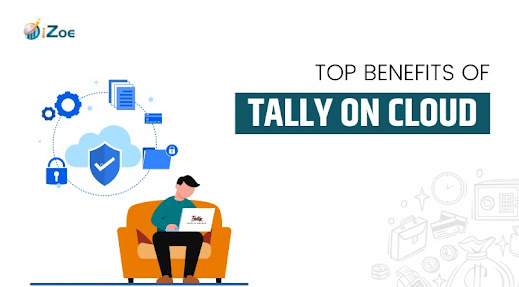

Comments
Post a Comment